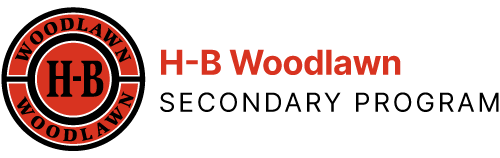There should be no need to download a resource from a database and then upload it again to Canvas. (Doing so can be time-wasting.) Most databases provide a “stable URL” so that teachers can embed an instructional resource into their Canvas site to share with students. But it’s important to follow these tips:
1) Use the Stable URL (clarified in the image below.) The URL in the internet browser (in most databases) may merely be a temporary link particular to the search session. It should not be shared if a persistent link is made available; (it won’t function.)

2) When you paste the Stable URL into a Canvas page for students, it might appear underlined. However, check in case you still have to use the Canvas toolbar’s “linking” feature. Watch this video demonstration:
3) If you are sharing a stable URL to a source, make sure the recipient knows that whether they are on campus or off campus, access will not likely be achieved without first using MyAccess to login to Canvas on the same browser. For on campus work, that might be all you need to do. However,…
4) It may possibly be necessary for the student to navigate through Canvas into the specific database that the source is from, and then paste the stable URL into their browser.
5) Good design: It is usually preferable to have the database resource appear on its own tab rather than “shrunk” to be framed within a Canvas screen or learning module. In its own tab, it has full functionality and the text presented by the resource won’t be shrunk so tiny as to be illegible.
Copy and adapt this phrasing of instructions if needed:
For this assignment, use the library’s directions if you need them at https://hbwoodlawn.apsva.us/library-home/databases/ to navigate into (title of database) by way of Canvas. Find that database listed in the “Alphabetical Listing of Databases.” Then paste the URL into your browser. A complete citation is here for your reference: xxxxxxxx.
A model:

The instruction above may be excessive but it empowers students for trouble-shooting any access difficulties that may exist while they grow used to accessing and applying database resources across platforms and devices.
 Contact
Contact  Calendars
Calendars Careers
Careers Engage
Engage  District
District