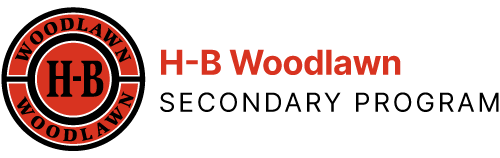An MLA Style Bibliography (called a “Works Cited” List):
A bibliography is a list of sources that provides proper citations for ALL of the sources you used in a project. There are more than 3 kinds of styles for formatting those citations. (MLA, APA or Chicago are three possible styles.) Most students learn MLA style for papers in the humanities, but they might be asked to use APA style for scientific research and social science research in topics such as psychology, government and economics.
How to create individual citations:
Since citation has become difficult in the age of so many different formats of sources, it’s helpful to apply technology to produce your best work.
1) It’s easy, for example, when you can copy and paste a citation that a database provides for your article.
2) Our library catalog provides a citation for each resource in our library. It’s in the details of the book record, so you can copy and paste it easily.
3) Middle Schoolers and High Schoolers get an introduction to NoodleTools across Arlington Public Schools and a free “no ads” account. Schedule a couple work sessions in the library to get started building an expert bibliography and notecards with it.
4) Citation Generators: Our 2021 recommendation: MyBib.
Students also use Citation Machine or Easy Bib to produce citations for their bibliography however those free sites have a lot of distracting ads and Easy Bib does not give free advice on APA citation.
5) MLA developed new formatting rules for citations in its 9th edition in Fall, 2021. The template offered here guides a person. Many sources provide citations that apply slightly outdated rules (from 8th or 7th edition) so beware or applying outdated advice. Two sources keeping pace with updates are The Owl at Purdue and NoodleTools.
6) MLA provides a source of papers that model 8th edition. Scroll to the ends of those papers to view what a finished bibliography looks like.
Putting the citations together into a bibliography for your final draft:
The checklist below can be useful as you finalize the pages of your bibliography:
1. ___ Begin your Works Cited page on its own page. (That is, create a page break between the body of your paper and that bibliography.)
2. ___ all of your sources are listed, including the sources of your images.
3. __ each source has a complete citation according to MLA guidelines, version 9.0 modeled in resources such as THE OWL AT PURDUE or in NoodleTools where you can compose your working bibliography.
4. __ citations are listed in alphabetical order according to the first word in each citation, ignoring A, The, and An.
5. It is labeled with Works Cited (centered at the top of the page, NOT bold or any larger than the rest of the text). The rest of the bibliography is justified on the left margin.
6. __ font is 12 point (and Times New Roman if possible.)
7. __ paper is double-spaced, and so are the citations of the bibliography.
8. __ Hanging Indent: The first line of the citation is NOT indented on left side, but if the citation runs longer than one line, subsequent lines are indented on the left. (A 30-second video from You-Tube teaches the fastest way to achieve a hanging indent because you don’t want to use the tab or space bar.)
9. __ Your project has 1 inch margins on left and right (although the last words of a citation might not reach all the way to the right side.)
10. __ proper punctuation is applied to separate the parts of the citation.
11. __ titles are capitalized properly. Italics are used for the names of major works such as books and databases. But titles of articles are put in “quotation marks.”
12. __ If you use images in your project, you need to cite the source of those images. Keep in mind that if you used Google’s Image Search Engine to locate an image on the internet, Google is not the SOURCE PAGE of the images. Google is a search engine. It finds web pages published by others and takes you to that web page for the image. Your bibliography needs to cite the web page on which the image was published.
13. __ Page numbers are preceded by a p. It if is a page range, use pp.
14. __ Volume and Issue numbers are preceded by Vol. and Issue, respectively.
13. __ What about including the URL? The latest version of MLA requires at LEAST a shortened form of the URL, but check with your teacher to see if he or she wants the entire long version of the article’s persistent link. Don’t present it as an actual hyperlink (where it turns blue, is underlined and even activates.) Instead, place the web address at the end of your citation and place it inside these marks (math teachers call the “greater than and less than” symbols. < URL >
14. __ Don’t number your list of sources down the left side. Simply put the citations in alphabetical order. The reader can count the sources if she needs to.
15. __ you chose your sources from reputable sources. If the project guidelines reject Wikipedia, make sure you find a source that is professionally edited, instead.
 Contact
Contact  Calendars
Calendars Careers
Careers Engage
Engage  District
District