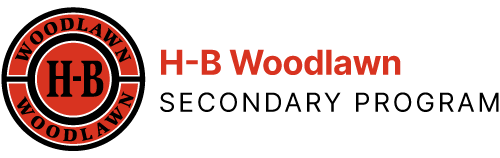Have you ever conducted a search that resulted in waaaaaay too many results which include items way off topic? Or has the search query yielded not nearly enough results? Once they leave elementary school, students are urged to use the “advanced search” feature of large databases in order to save time and apply tricks.
Apply Boolean Operators when you combine search terms:
In computer codes that conduct searches in search engines, three words (when they appear in ALL CAPS) command the search engine in specific ways. So when you type in your search query, the results list will either get shorter or longer by including or excluding resources. The are always CAPITALIZED. George Boole invented these “Boolean Operators” and the three words are AND, OR and NOT.
AND narrows your search results because the search results must contain BOTH of your search terms
OR broadens your results so that the engine hunts for results containing EITHER term.
NOT excludes certain terms. Any resources with the term you input after NOT will not be allowed to be listed in your your results.
Other Advanced Searching Tricks:
Use quotation marks to surround exact phrases. Just be sure that the phrases you use are precisely how scholars spell and use the phrase. Examples:
- periods of history like “Great Depression.”
- Names of wars and places: “World War II” instead of World War II. “Great Britain”
- Use quotation marks to surround compound words like “genetic testing”
- Use quotation marks to surround the full name of a person or the title of a book. “J. K. Rowling.” “The Hunger Games”
Use filters to limit search results to certain formats, languages, or publication years. You will see filters displayed in the margins of your search results page.
SUBJECT TERMS are very broad terms that librarians put into a resource’s digital record so that search engines can search through the SUBJECTS that a resource belong to. (Browsing the “topics” or “subjects” the database offers you can help you understand what words to use when doing a SUBJECT search.)
Ask for guidance from the librarian to improve your understanding of how the different options can be applied. For example, searching the keyword field might be different than searching the full text of the article for the word you inputted.
 Contact
Contact  Calendars
Calendars Careers
Careers Engage
Engage  District
District