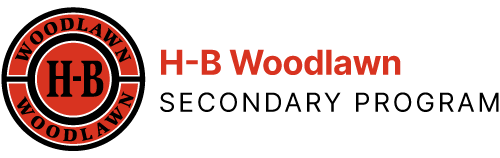APS provides NoodleTools software to build expert citations, bibliographies and link sources, notes for research projects.
Log in at drive.google.com
- Begin with Safari (or an internet browser of choice) and URL: drive.google.com
- Use Safari or an internet browser (not the “Drive app” on i-Pads)
Simply access NoodleTools at the “waffle menu” in the upper right corner of that web page. Continue to access using your Google for APS ID/password. (Sample username: [email protected])


With Noodletools, you can…
- Use templates and guidance to build MLA (or APA) citations – learn how here
- Export your NoodleTools Bibliography – learn how here
- On “sources” screen use “edit” (to the right of the citation) to critique each source in your “annotated bibliography.” This is useful for describing sources or evaluating them with criteria such as CARDS or SPACE or RAVEN or the evaluations collected in some Middle School projects at H-B. Annotations can be useful in conferencing with instructors. They can be turned on or turned off of your final print-out.
- Record notes from your sources (quoting and paraphrasing) by using electronic note cards that help students build accurate in-text citations and avoid plagiarism – learn how here
Customize your profile with these steps, please:
- Verify the “email address” and selection of H-B Woodlawn as our school.
- Customize “Your Name” to reflect nickname or name you are called at H-B by your teachers. It might be a nickname instead of a formal name. IMPORTANT: supply only the first three letters of your last name (capitalized). This is where student tick or untick the amount of instructional support they want from NoodleTools. We change it at H-B to un-tick both boxes.)
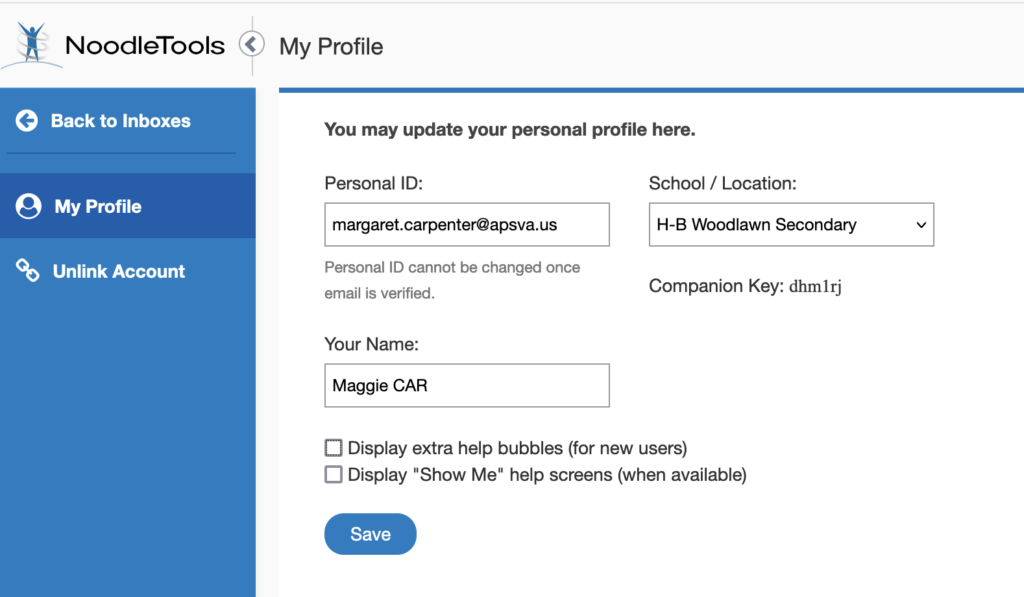
“Profile” can provide access to additional instructional support to appear. Just come back and “tick” the “Display…” boxes for enhanced guidance.
7th graders in Fall, 2024 will create several bibliographies by making simple NoodleTools “projects.” They will “share” them online with the librarian and their teacher(s.) With a focus on APA citation style, students will manually paste in source citations from databases. They will use the template to “build” a citation. They will see how to “export” their bibliographies as needed (such as for Science Expo.)
- 7 Karly Science Expo 2024
- 7 Anne Novels 2024
- 7 Casey Civics or 7 Nora Civics 2024
- 7 Zach Architect 2024
9th graders in Fall, 2024 can create e bibliographies by making simple NoodleTools “projects.” They will “share” them online with the librarian and their teacher(s.)
- 9 Dan National History Project 2024
- 9 Meghan Science Fair 2024
- 9 Fast Citations Anytime
8th graders in 2024-2025 can create bibliographies by making simple NoodleTools “projects.” They can “share” them online with the librarian — visit your librarian for this support.
- 8 Riya Novels 2024 (use MLA) (Share with Riya Citation Practice __ Block)
- 8 Alex Science Expo 2024 (use APA style) (Share with Alex ___ Block Science Expo)
- 8 Reina Riya Practice 2024 (use MLA) — (no sharing yet)
- 8 Quickie Citations Anytime 2024 (use MLA or APA as needed) (no sharing yet)
- 8 Zach Architect 2024
High Schoolers at HBW are offered an introduction to using technology such as NoodleTools to support their acquisition of research skills for long term, inquiry-based research projects. Students can also meet with the librarian for a start. Students can use NoodleTools software for many purposes:
- building their project around an overarching question and supporting it with more narrow “focus questions”
- eventually developing their question into a thesis statement (after they have gathered information)
- getting expert and updated models for citation in MLA or APA format, and using its “citation generator” template (similar to using EasyBib, but much more robust)
- building properly formatted bibliographies that can be annotated
- developing a set of electronic note cards from their sources
- outlining their research with the note cards inserted appropriately
- exporting the data compiled above into their Google Drive
- collaborating realtime, 24/7 online with research partners, their teacher, and librarian
- communicating progress with instructors for resource recommendations and project feedback during the process of research… not only after the due date has been reached.
 Contact
Contact  Calendars
Calendars Careers
Careers Engage
Engage  District
District