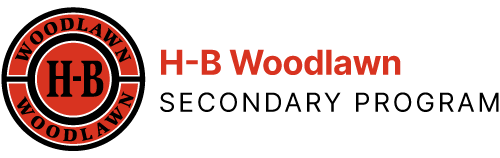January 3, 2024 Workshop to APS Social Studies Teachers
Purpose: overview resources and research lessons that librarians can provide to enhance college preparation. Promote co-planning and co-teaching. Provide easy resource links to enhance your postings and assignments in Canvas.
Let’s unpack some academic vocab:
- Reference Article – valuable for teaching, posting, and starting a research project.
- Research Process – See my overview with links to lessons. Librarians have expertise to teach the mini-lessons involved. Inquiry Based.
- Note: Formulating a research question takes much longer for students than you think. It can take a week. Please support students by driving the research with a QUESTION rather than a “TOPIC” to regurgitate. And allow them to report their essential question (or over-arching question) in the form of a question after they have wandered in resources, especially reference sources, for a week and had some consultation with you, a librarian, with tools (like the ESPRAT tool) for narrowing or broadening their question.
- Multi-week unit plan for National History Day Project I do with Dan Paris at H-B.
- Year-long project addressed intermittently with 9th graders: Sculptors of World History (A collaboration with Carolyn Crumpler
- Support to the Primary Sources Paper in AP Lit and Lang (10th grade English)
Librarians at each level are eager to connect and plan…
…with you how to integrate and ARTICULATE lessons from grade level to grade level so that there is not repeating and boredom, but rather Value Added for all the learners. Do not take for granted that someone has already taught them citation, note-taking, writing a bibliography… Notice my Lessons Menus for my own vision (See the middle school lessons) See high school lessons. You can suggest using a lesson of mine as a jumping off point for collaboration with your librarian. Try something small to add to this year’s unit planning, dip into lessons throughout a project or across the year, and build upon it year by year. Do not assume that all kids have the skills you would expect them to have to complete a research project that avoids plagiarism and gives credit to sources in MLA or APA format; we are seeing diminishing use of library lessons and research projects compared to the INCREASING complexity of the tech world and resources out there. My program supports college preparedness instead of “just Google for it” or researching like you research on your leisure time by responding to click-bait.) Our state standards require history teachers to teach research skills, but those skills are not tested... unless you hold students accountable to demonstrate them in small and large assignments.
If you like what you see on my information literacy lessons…
You can hyperlink by URL to my lesson content and ask the kids to read the content for homework and then show you how they applied it… or you can put the URL onto assignments or LINK to it from a module. I do not recommend copy and paste from my web pages into your own documents or Canvas pages. The tech changes and my pages are dynamic. But learn from them, and be respectful to attribute content to its author.
EXPAND THE RIGHT HAND MENU TO see a list of lessons for middle schoolers.
EXPAND THE RIGHT HAND MENU to see a list of lessons for high schoolers
EXPAND THE RIGHT HAND MENU under “Research Guides” to view subject guides for various fields of study
Databases- different purposes:
- Gale – MOSTLY many specialized encyclopedias. They label/categorize the sources and kids don’t know the difference between magazine, journal, literary criticism, essay, and primary sources, and a curated links to podcast, news web site coverage and online documentaries. The databases will provide a citation kids can copy and paste, and that reinforces academic integrity by making citation EASY.
- Bigger VAST database – EBSCO Host – terminology – “Professional” and “Primary = Primary school.” Not many full-length nonfiction books. Very impressive magazine and journal coverage. Every university uses it.
- J-STOR – an archive… might not be as up-to-date journal coverage as EBSCO. Students going to college need experience with this resource. Tips for J-STOR.
- Why use databases?
- Why start with a reference sources?
- How teachers can link from Canvas to database content option 1. Option 2 – download into Google Drive and insert from there.
We have 41 databases (universities have thousands); kids don’t know which ones are best for which fields of study. So get advice from a librarian that suits the topic. I.e., don’t just say, “use the databases.” Tell them a much shorter list of databases to “try first.” In high school we want them to move into higher level databases than World Book and Britannica and arrive at J-STOR and EBSCO which are essential college prep,Beware that some of the databases mentioned at H-B Library Web pages are subscribed to only at H-B Woodlawn.
Ask your librarian to support you to make a “collection” of books
…for digital browsing if you want to supply a reading list to students. Here’s a sample. Find more when you access my library’s catalog and look under “collections.” My teachers post these book lists for enrichment, for the Advanced Academics students or Young Scholars, or to support units of study. Any patron of the library can make a list of the books in their library and create a URL to link to it in their Canvas. You’ll get a URL and a QR code when you generate it– just examine the top of the page when you “create a PDF.” Librarians can put the books on a cart or on display in the library for your students to come browse. They can come to your class an booktalk a few! Librarians visit classrooms all the time for mini-lessons. Build the bridge!
If you want to post a database resource in your web pages, here’s some help. Ask a librarian to help you interpret it, or give me a call.
Reach out if I can help further:
More about Maggie and contact info.

2022 Workshop we tackle PART of this…
Librarians model and help develop in students DISPOSITIONS for Inquiry:
Model enthusiasm for CURIOSITY, PERSONALIZED learning, and being “okay” about NOT KNOWING. Ponder:
- It’s okay to be uncomfortable with “not knowing.” (Otherwise you’re just happy standing still???)
- “Seek not to know all the answers… but instead to better understand the questions.”
- “Nothing will shape your path more in life than the questions you ask.”
- “Questions are the Answers!”
- “SMART kids ASK QUESTIONS!”
- Should it be called “The Information Age…” or the “Question Age?” Or both? What is meant by, “The Knowledge Economy?” In the “Service Economy” that is developing so rapidly in the US, one needs skills like the ones Librarians help you develop.
- Today’s workplace begs for people who know and happily, honestly admit when they DON’T know something… but to also have skills to question, evaluate and find sources to learn and problem-solve. YESTERDAY’S economy was about “content you can memorize.” Millennials’… GenZ’s working world will be much more fun: EMBRACE the fact that we DON’T KNOW so, so, soooooooo much cool stuff!
- Today’s knowledge workers SPECIALIZE. Our research process respects expertise, specialized fields of study and means/methods of inquiry. Let’s get started!
Guided Inquiry takes TIME. To give students a feeling of success, we must provide students period of “getting wet” with topics and exploring! Teachers need to be disuaded from requiring commitments to topics and questions much too early in the process. Instead support students with time for them to dabble, survey topics, tell you their story of curiosity, then FOCUS, understand with structured support and modeling how to develop a research-able question, focus further, test their questions, and redirect themselves. Students need permission to abandon questions or more narrowly define them. DRAFT “working thesis statements” on “hunches” and then seek evidence to solidify their thesis. Teachers need to join you in asking “what is your research question” not “what’s the topic of your report” in order to avoid simple content regurgitation. Students today need to understand that their paper is an ARGUMENT that they shape over time… for which they are collecting evidence to justify their stand. Yes, even science papers! Ask them, “what questions are you taking to the the resources?”
Today’s Workshop:
- Formulating Research Questions: The meat of today’s workshop
- Context: Research Process in a nutshell. That’s the “opening page” of an obese portion of my web site that includes Ninth grade SOWH Project Guide. 11th grade project Guide used at HBW. See also 10th grade Modern History project from TJHSST and 10/11 grade project from TJHSST (has “calendars” under “Plan.)
- Information Skills Lesson Menus: (MS) (HS) and questioning tool: ESPRAT+G web site
- Google Drive has a folder called “Maggie Carpenter Workshops” for supporting documents and Powerpoint slide shows I used to intro research units by celebrating “Questioning”, employing “Reference sources” at the beginning of a research unit, “Launching” the 9th grade SOWH unit by employing ESPRAT as well as promoting the use of databases for research. The slide shows might be grounded in the use of either “research process” –“High Five” or an early version of “The Big Six.”
Tips for Planning Together:
- Unapologetically require of classes a commitment to at least 3 library sessions during first 8 days of a research project as well as the requisite co-planning time for co-teaching and co-grading. Collect rosters from teachers early on. Librarian can commit to supplying grades for the gradebook as long as teachers have library sessions, make “chunked” homework assignments/due dates that relate to the lessons taught, and use NoodleTools for you to monitor progress (and provide comments that encourage proper form, completion of tasks and use of scholarly resources.) Ask teaches to encourage students to drop into library for conferencing on free periods. Consider “requiring” a 5-15 minute conference for a grade. (Librarian’s track on rosters/conferencing book.)
- Session 1: Getting started:
- ENTHUSIASTICALLY honor questioning! “Smart kids ask questions!”
- Maggie’s Powerpoint: Fat Questions vs. Skinny Question… terminology to learn: Overarching Question and 3 Focus Questions (suggesting 3 sub-topics). Voila! That’s an outline. Tell them kids often find themselves too ambitious in an overly broad OAQ, and then take their FAVORITE FQ and make THAT one the OAQ supported by 3 narrower
- Provide 1-5 databases in which students will get short reference articles. (List them on the assignment sheet or in Research Guides.) Review what a reference article is and why it’s better than getting an overly detailed source initially. Wikipedia is a reference source one can use to “taste” their topic, but immediately move into the scholarly databases with the keywords that Wikipedia hinted that one might use.
- Session 2: Introduce questioning as the “road map” for research.
- Introduce Blue OAQ form which eventually might suggest the outline of sections of a paper.
- How, Which, Why (and To what extent…) are open-ended enough question stems to launch a long-term project.) Explore ESPRAT+G to gravitate toward 1-3 categories only. (Teach students that the ESPRAT categories list 7 fields of study, each with a unique set of questions. (Liken each to a major in college and help students to understand that each major has separate QUESTIONS that they pursue and a different method of research. Therefore, which “major” (with its accompanying questions) might they most enjoy pursuing?
- Homework: use ESPRAT+G to develop your research proposal. (Early in process, require students to have a Reference Article citation and permalink due within 3 days for each possible inquiry) as well as an indication of which ESPRAT category it best matches. Do those questions facilitate FOCUS for depth? Teacher can collect early wrestlings using a Google form to make students accountable for seriously wrestling with topics. She might collect a “story of my curiosity” (a paragraph) in which kids show why they are curious about a topic and what questions make them curious to answer.
- If database use is still unskilled, have a day in the library to demo a Gale database, show how to find resources labeled “Reference” and collect the citation and persistent link. A session might spend some time setting up the NoodleTools projects and sharing them with the teacher/librarian in-box. Sessions like this enable one to circulate and offer specific support and conference on “where this Inquiry could go.”
- After 8 days, the wrestling should be over. Students now commit to a Formal Overarching Question and 3 Focus Questions. Collect on a Google Form like this one to monitor and provide support within 9 days of the start. Maggie starts to interact with the OAQs to trouble-shoot. Require that students post the following on the dashboard of their NoodleTools project:
- OAQ
- FQ1:
- FQ2:
- FQ3:
- ESPRAT category(s) of strong interest
- Search terms with Boolean Operators:
Making the GRADE about process and information skill, not just product:
Continue to support teachers to “chunk” the research project across about 6 weeks (if not much longer.) (See some sample research lesson calendars from TJHSST.) Emphasize it’s all about PROCESS not product. Give lots of credit for each baby step. For example:
- bring in/report on a Google Doc 3 Topics of Curiosity that relate to your PASSION. Generate some questions relating to each. (20 pts)
- classwork: hash out on the blue OAQ form– keep handy. Peer conferences, Librarian and Teacher conferencing as needed to get this nailed down.(20 pts for conferencing?)
- Report onto a Google form the finalized: OAQ, 3 FQs, fave ESPRAT category and Reference Article. These questions must employ HOW, Which, Why, To What extent…Continue conferencing (facilitate with librarian’s sign-up calendar, sign-in sheet and checklist. No credit for incomplete work. 15 points if complete; 30 points if in the right form.
- Set up a NoodleTools project and share with teacher & librarian; apply OAQ, 3 FQs to the NT dashboard for monitoring and feedback (20 pts classwork)
- 10 electronic notecards (30 pts)
- locate 3 more sources, adding them to NT bibliography (staying with article or chapters) (30 pts)
- 30 notecards due after students process the feedback from the first 10 (80 pts)
- Annotated Bibliography of at least 4 sources with a “verdict” that notices information gaps, considers ideal “next sources” and refines the inquiry (pruning away FQs and announcing new ones.)
- Add a DETAILED source to address an information gap (likely only a chapter) from Library shelves, Proquest Ebook Central and/or a JSTOR article (upper HS) (10 pts)
- add 40 more notecards (100 pts)
- Credit for not having overdue books (citizenship!) (10 pts.)
At halfway point and possible more often, Librarians will want to hold sessions for more print book research and research with demanding databases (demonstrating how to search in them.) For me, I wave at the Dewey sections of our print library and introduce Proquest Ebook Central for finding book chapters… adding JSTOR only for advanced researchers.) Students will appreciate any days they can have for research in the library. Great homework/ snow day opportunities. Teachers can run “stations” in library when they have small group instruction while others are researching. Good to use Noodletools to collect an “exit ticket” for classwork points. Ideas: “Total of 6 sources by now.” “Annotate your newest source with detail.” “Using your newest source, create 3 notecards that answer the FQ for which you have the LEAST number of notes.” “Take time to tag your notecards. Is it a sign you need to abandon any of your FQs because you aren’t getting anywhere on them?” “At the end of the “Research Question” field on the top of your dashboard, input the “Search terms:” Then record the Boolean search screenyou have been employing in the databases. Place them on paper for the instructors to walk around and check in, too and get feedback from your table partners, too. I’ll work to give feedback if I think the searching needs to be in “librarian-ese” or might have a particular historical example that can be researched, for example, “Triangle Shirtwaist” for a study of Labor Rights.
More resources:
Learning to Question, to Wonder, to Learn by Jamie McKenzie (chapter titles and order details.)
The Question Mark – where Jamie McKenzie blogs and posts resources.
 Contact
Contact  Calendars
Calendars Careers
Careers Engage
Engage  District
District