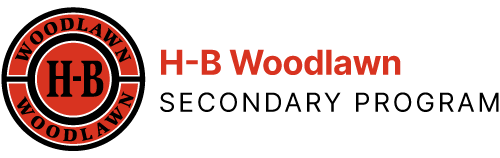Databases in libraries are valuable collections of copyright-protected images, magazine articles, video clips, encyclopedias, e-book content, primary sources, simulations and more that save researchers time and improve student learning. Different from “open source” and free web sites on the internet, subscription databases from the library cost money to use, but libraries pay the bill. Access requires a password which is applied by the APS network as students move through their Canvas account.
How to access APS’s databases:
- Use Canvas in a browser (such as Safari, Chrome or Mozilla Firefox. Using the “app” for Canvas doesn’t work.)
- Read the graphic below. Then, open this link to databases via Canvas. If that pathway fails, try the steps below.
- Navigate to any teacher’s Canvas course and find the link to the “APS Library Resources” toward the bottom of his or her course menu.
- Follow that link to arrive at the screen pictured below.
- Click open your entry point (pictured below) and select the database you want to explore.
- It’s easy! Watch the video below for a demonstration.

Video Demonstration– How to reach APS databases:
A closed captioned version of this video is available in MS Stream.
 Contact
Contact  Calendars
Calendars Careers
Careers Engage
Engage  District
District