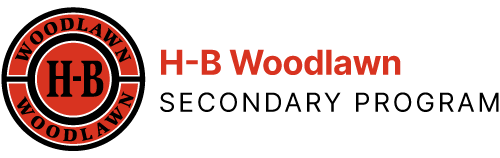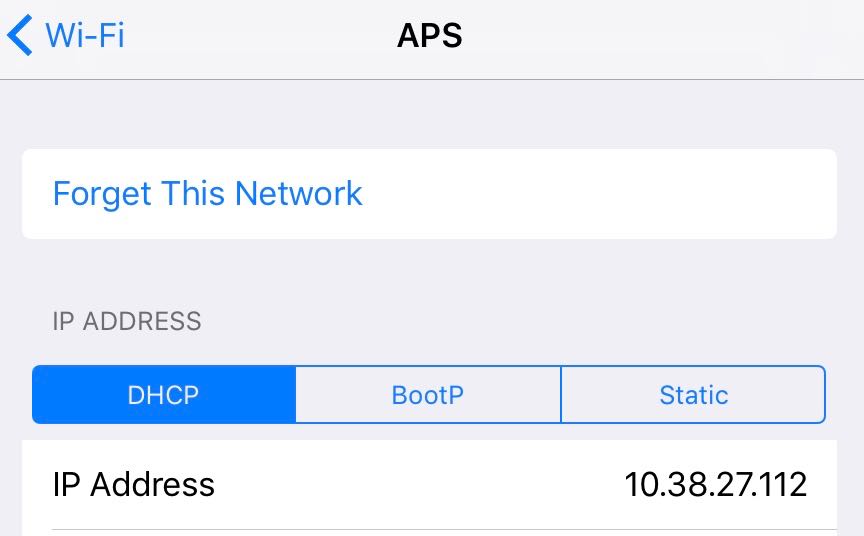All students must set up Global Protect on their school iPads or MacBook Air by Friday. This is the new VPN and will be required to access the internet on APS personalized devices starting next week.
Click here for instructions on how to set up an iPad
Click here for instructions on how to install and set up a MacBook Air (must be on APS wifi)
Please see Teri if you have any problems.
 Contact
Contact  Calendars
Calendars Careers
Careers Engage
Engage  District
District