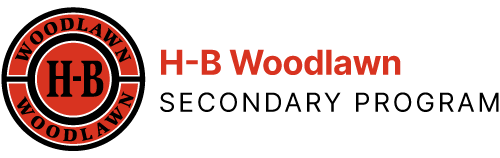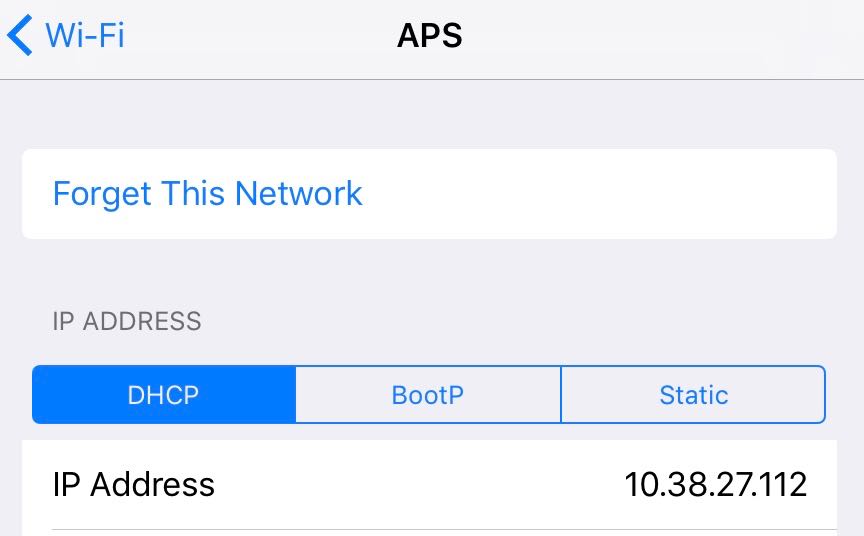
We have discovered that some APS iPads are not accessing the best wifi on APS for students. Students that are getting IP addresses starting with 10.31.xxx.xx are getting slower internet and will not be able to access the SOL test servers. Please check now so we can get your iPad corrected.
Go to Settings Wi-Fi then select the (i) to the right of APS to get more information:
Read the IP Address. If it starts with 10.38 or 10.39 great! But if the IP Address starts with 10.31 please complete this form.(Google sign in required.)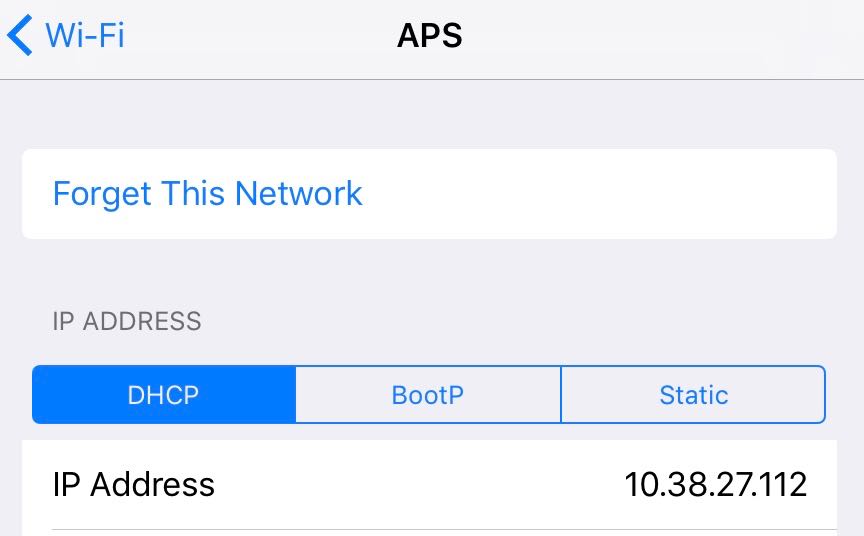
 Contact
Contact  Calendars
Calendars Careers
Careers Engage
Engage  District
District