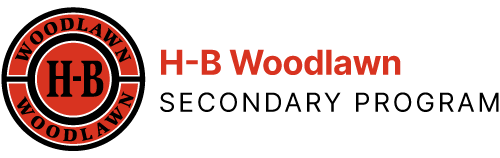Staff members select the ![]() icon at the top of the webpage.
icon at the top of the webpage.
Enter your Active Directory/OneLogin username and password at the One Login menu.
You will then see a black bar at the top of the website with your name at the top right corner.
You will see
when you are on a page you can edit.
Non-staff members who edit pages select “Direct Word Press Login” from the very bottom of the web page.
Non-staff members contributing to the webpage will need to sign a web agreement form with APS before an account can be created.
Contact Teri Doxsee to have an account created.
 Contact
Contact  Calendars
Calendars Careers
Careers Engage
Engage  District
District