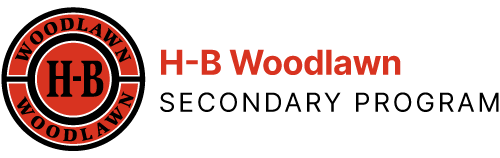When the MacBook Airs are reimaged, the password is Teacher for teacher or Student for student. (capital letter)
The first step in setting up your laptop is to change the password. There are no “requirements” for the password. It can be any length, letters or numbers, etc. you like. Most people use the short version of their favorite password.
The password does not synch with your APS password for OneLogin. You never change it unless you want.
If you still can’t remember which password yo used, come see me and I can reset the password for your account. However you will lose all settings and passwords you had saved on your laptop. (That is called the keychain. If I reset your password, your computer will create a brand new keychain.)
Teachers – remember, you are an admin user on your Mac. Your computer password is needed to unlock preferences or install new software.
 Contact
Contact  Calendars
Calendars Careers
Careers Engage
Engage  District
District