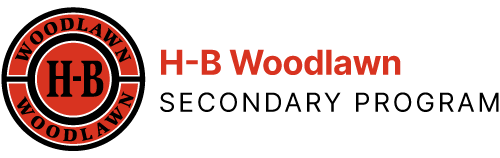- Only print in color when absolutely necessary.
- Learn to reduce the size of your photos.
- Print handouts (3-6) slides per page instead of full page slides when printing from Powerpoint. Never print slides that have dark backgrounds.
- Use Print Preview before printing to see what you will get before sending the job to the printer.
- Read the Print Dialogue box to make sure you are using the correct printer, only printing the pages you need and are printing draft mode when possible.
- Only click print once. If you don’t see your print, investigate the problem or ask for help. We have thousands of printouts that are never retrieved!
- Don’t use printers as photocopiers. The copiers in the office are much cheaper.
- Be careful when printing something from the internet.
- Be careful when printing large pdf files. Only print what you really need.
- Think Before You Print. For more information go to the Print Awareness Page.
More News in Tech FAQs
How can I resolve problems with Office 2016 and Smartboard?
When running a full screen presentation in Office 2016, most times you cannot click the screen to move to the next slide. The link below explains the issue and contains the resolution:
How can I access YouTube or other videos with the new content filter?
Look here for the latest explanation about how the new filter works and tips you can you if you are having trouble.
How do new students get accounts? (Google, StudentVue, Blackboard, etc.)
Active Directory accounts for wifi, Google, StudentVue, etc. are automatically created when they are enrolled in the system. However a random password is assigned that needs to be changed. Contact... Read more »
 Contact
Contact  Calendars
Calendars Careers
Careers Engage
Engage  District
District