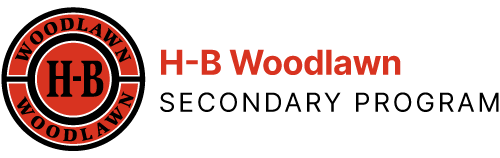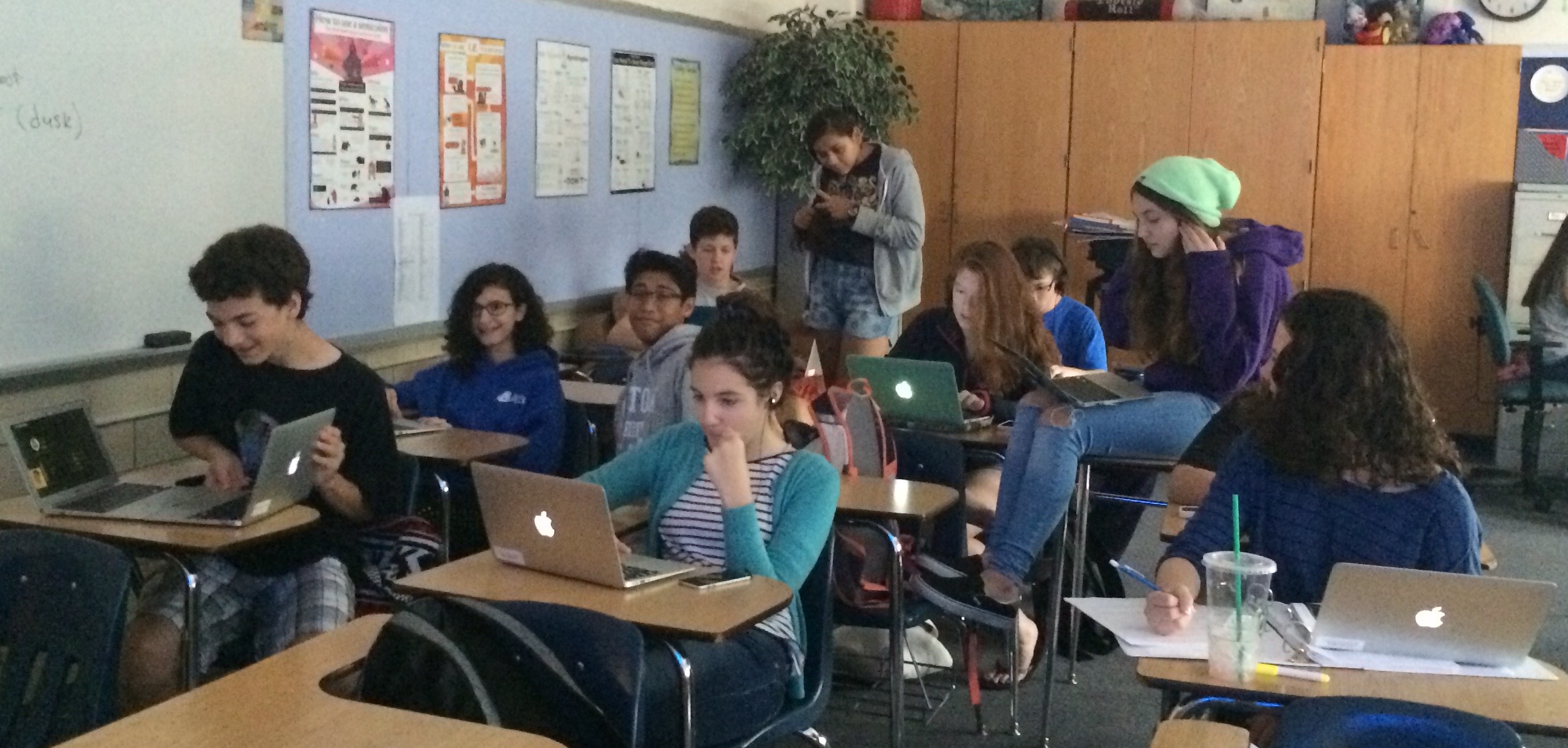Category: Technology
All laptops will be erased and updated before school is out
June 5, 2018
All student laptops will be collected Monday June 11 in A block. Teachers will take their laptops to room 326 on June 12 for reimaging. Click Read more for additional information and instructions on how to save your stuff before it gets erased and how to set it up after reimaging!
Global Protect Update Dec 6-13
December 6, 2017
The Department of Information Services is performing a district wide upgrade of all student devices starting Dec. 6. Read more to link to the instructions.
Set up Global Protect on your Personalized Devices
May 4, 2017
All students must set up Global Protect on their school iPads or MacBook Air by Friday. This is the new VPN and will be required to access the internet starting next week. MBAs need Self Service so you must be at school on APS wifi. The app has already been pushed to all student iPads. Click the Read More for instructions.
Accounts currently using Active Directory
September 10, 2016
Accounts which use Active Directory/One Login all use the same credentials (login username and password). When you change your password, all of these accounts change password, too.
APS Network
September 10, 2016
Log in to Windows 7 computers (staff), Connect to APS wireless, Access network file storage
ERO
September 10, 2016
Electronic Registration Online – To register, evaluate or get transcripts of staff development
My Stars (pay check)
September 10, 2016
Inside APS network Outside APS network Username: first name_lastname or first name.lastname if recent hire Password: contact 2847@apsva.us. You must give a phone number for them to contact you. They will... Read more »
 Contact
Contact  Calendars
Calendars Careers
Careers Engage
Engage  District
District