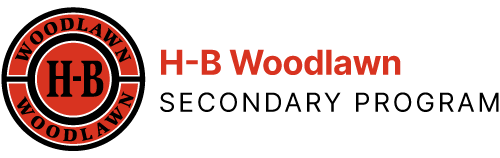Databases contain many professionally researched, copyrighted resources that were originally published in print.
Like most databases, the Gale databases provide a citation you can use in your bibliography as well as a link (a stable URL) that is useful to providing a location for the source. You can select an MLA or APA citation to paste into your bibliography.
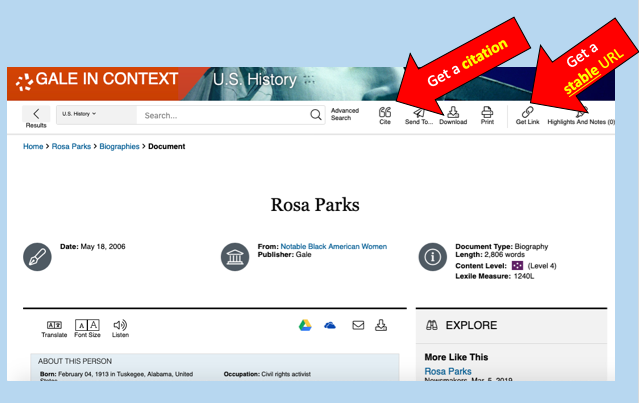


Librarians recommend trying library databases for most topics of research rather than searching the wide open internet. Skillful database use is extremely important for anyone who wishes to advance their research skills beyond “Elementary School” level. Let’s face it– by middle school, students have been conducting Google searches for years. They end up with results that may include advertisements, inappropriate materials, and fake news– all of which can misinform, waste time, and even potentially endanger students who are not always internet-savvy or cyber-safe.
Using the library’s databases…
- speeds scholarly research
- elevates the quality of the information and detail being gathered for almost all scholarly topics
- provides access to professionally written articles, books, video content, images, primary sources, literature, and timelines that have already been curated, edited and organized by scholarly professionals. Several databases such as Gale even recommend free, web-based resources that have been carefully selected for usefulness (for example, radio programming, podcasts and videos.) Databases are expensive, information “gold mines” where students can spend less time worrying about whether the sources are credible/authoritative or not . . . and get straight to their information.
- develops in students the habit of seeking and respecting information expertise rather than relying on wide open internet where anyone’s ideas, whether fact-based or not can be distributed.
- provides citations for the resources they house… often in MLA and APA styles. Those citations can be easily exported into NoodleTools or copied and pasted into Google Docs. Their ease of use saves students time and encourages the development of academic integrity.
- provides habit-building practice necessary for college preparation. University professors expect their students to arrive with experience in using scholarly databases for research as well as respect for information expertise.
- enable “advanced searches” that further students’ understanding of how information is searched and tagged in scholarly environments. Advanced searching allows the student to combine terms and filter out resources that get in the way of their progress. In the Information Age, the research challenge is often related to “Info-Whelm.” The tidal wave of resource “hits” that result from Google searches overwhelms most young researchers who (research shows) often peruse only the first couple resources in the search results. They do not know that these are often biased, sponsored sites or even popular “hoax” sites listed up top only because they get frequent hits. A skilled search in a database can result in a much more manageable set of search results. Databases are an important means that schools use to guard against cyber-predators motivated by commercial interests and political agendas.
- provide resources to multiple users at the same time, 24/7. So collaborative project work is easier than when you have to share print resources that might not get returned quickly to the library. Teachers can assign reading an article to the whole class and they need not print out copies.
- provides access to copyrighted materials, most of which may not be freely available on the Internet. Being aware of which database to explore first helps, and librarians facilitate a developing awareness of resources with use of Research Guides that they publish… often at their web sites, just as college libraries provide. (Exceptions may apply for students researching technology, sports, celebrity news, entertainment, and breaking news. Read on…)
Are there times when searching the wide open internet is recommended instead of databases? Absolutely! Librarians want students to be critically thoughtful about the TYPE of information that they need. Doing a Google Search is usually the fastest method to obtaining…
- breaking news
- maps/directions or an organization’s membership info and forms
- utilizing publicly provided databases (for example, library catalogs and publications of the National Institutes of Health, Council on Foreign Relations (a think tank) or the Library of Congress. We often recommend specific sites at our Research Guides.)
- ticketing information for public events
- contact information or press releases (for example: HBW’s homepage, governmental agencies such as the DMV)
- celebrity gossip
- sports updates
- social media (such as Facebook) for communication, advocacy and entertainment where amateurs help author materials
- blogs for opinion pieces and insight on personal experiences
- YouTube and broadcasting web pages for entertainment and “how to” tutorials
- Twitter for alerts and rants.
For long term scholarly research projects, it’s quite possible that the information savvy student might make use of any of the above for detailed support for her work.
Teacher Tip: How to share database resources with students and collaborators.)
 Contact
Contact  Calendars
Calendars Careers
Careers Engage
Engage  District
District