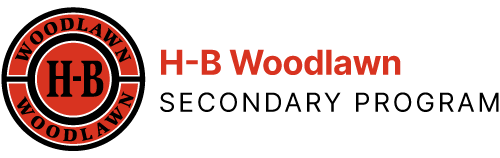Self-directed learning is what H-B is all about. Make use of these tools to rise to academic challenges:
- Tutoring:
- HIVE at H-B organizes students to tutor their peers. See Jennifer in room 402 for contact information.
- Virginia Department of Education is organizing “ALL In Tutoring” in 2023 and developments, applications are being tracked.
- PAPER is an online tutoring program that is free of charge for APS students.
- Ask your teachers when they can get instructional support at I-block, TA, TM, lunch and after school.
- H-B provides after school test make-up sessions on campus Monday – Wednesday.
- Using APS Technology:
- APS tutorials
- Canvas Tutorials – use the last link for “help” on your Canvas home screen.
- APS has a Canvas Overview for Students and Parents which includes this info:
- Canvas Parent Observer Orientation
- Step-by-Step: Create your Observer account and pair with your child
- Canvas Parent Accounts: Frequently Asked Questions
- Doing Research projects: See lesson reinforcement and database advice from H-B Library
- A study skills/ learning styles inventory is in students’ Naviance accounts. (Can take just once in APS career. Use the personalized results to build your best study environment and habits.)
- Time management tips.
- ADHD and ADD: APS’s Resources for accommodating Attention Deficit Disorder.
- Calendars and planning tips: Ask your TA or the Instructional Technologist to show you how to set up Canvas to provide you a calendar that YOU populate with your personal activities and that aggregates your calendar events.
- Canvas notifications and In-Box (Make use of the First Day of School Training related to “notifications” settings. Open and regularly check your Canvas in-box for messages from teachers.)
- Graphic organizers: Do a google search for “Graphic Organizers” AND writing (or science or topic)
- Quizlet can help you make flash cards, study games.
- How to take notes/ Cornell notetaking method:
- Note-taking and outlining tool: NoodleTools (use for research projects or for outlining your textbook) Intro.
- Resilience: consider how to be a “Thriver” with resources related to Dr. Michele Borba’s book. (H-B’s library has that book for checkout.)
- Test taking tips: from College Board.
- SAT Test Prep drills from: College Board, Khan Academy, and there are numerous print guides for ACT, SAT prep in the library for you to check out.
- Academic Vocabulary: Vocabulary.com’s definitions for terms often used in test questions. Another great word list: 100 Words You Must Know.
- Use paper or Powerpoint or Google Slides and COLOR to re-organize notes and terms from study sheets and assignments, and annotate or mind-map important concepts.
- Timeline tool inside our World Book database can help you study causes, effects, historical context.
- Outlines of information to help study: look topic up in the database World Book Advanced.
- Videos, animated explanations: review academic concepts with BrainPop which is deep inside “Clever” at “MyAccess.” Use the Gale databases for clips, or high schoolers can look up your topic at YouTube.
- Look up your topic in the Gale Databases to find reference articles that overview the topic and highlight vocabulary terms. The Gale Databases can be searched for content at different reading levels and that have a built-in translator. How to access.
 Contact
Contact  Calendars
Calendars Careers
Careers Engage
Engage  District
District