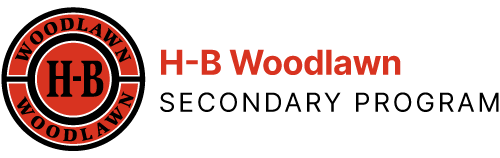Most history classes in January will be held in the library. But not Jan. 16; go to Dan’s room instead.
Resources at the National History Day web site can help you learn about the theme for 2024: Turning Points in History.
The NHD Guidance and Rulebook, 2024 is in pdf form to understand how your research will develop into a project. The NHD web site helps you get started. Dan’s resource page in Canvas links to vital support like your “Google Slide Show” where you’ll record your topic, record citations and take notes.
Research Lessons: H-B’s Library offers this overview of the Overview of the Research Process including these lessons helpful to 9th graders:
-
- How to get to databases
- What are databases?
- How to employ the “Browse Topics” feature of a Gale Database as you taste topics of interest. And how to “Browse Dewey” at our non-fiction shelves.
- Why start with a reference article? Report your research topic using the Google Form link Dan supplies in January only after you’ve tasted it!
- Developing an Over-Arching Question and Focus Questions for a high school research project. For all 9th graders doing NHD in 2024, your overarching question (OAQ) will be, How did ___ exemplify “a turning point” at an interesting period of World/American history? A GREAT roadmap to additional questions that you’ll take to the resources is the TIDES graphic organizer below. Your project will answer your Overarching Question with evidence, primary sources (quoted or paraphrased) and detail to explain answers to the TIDES questions.
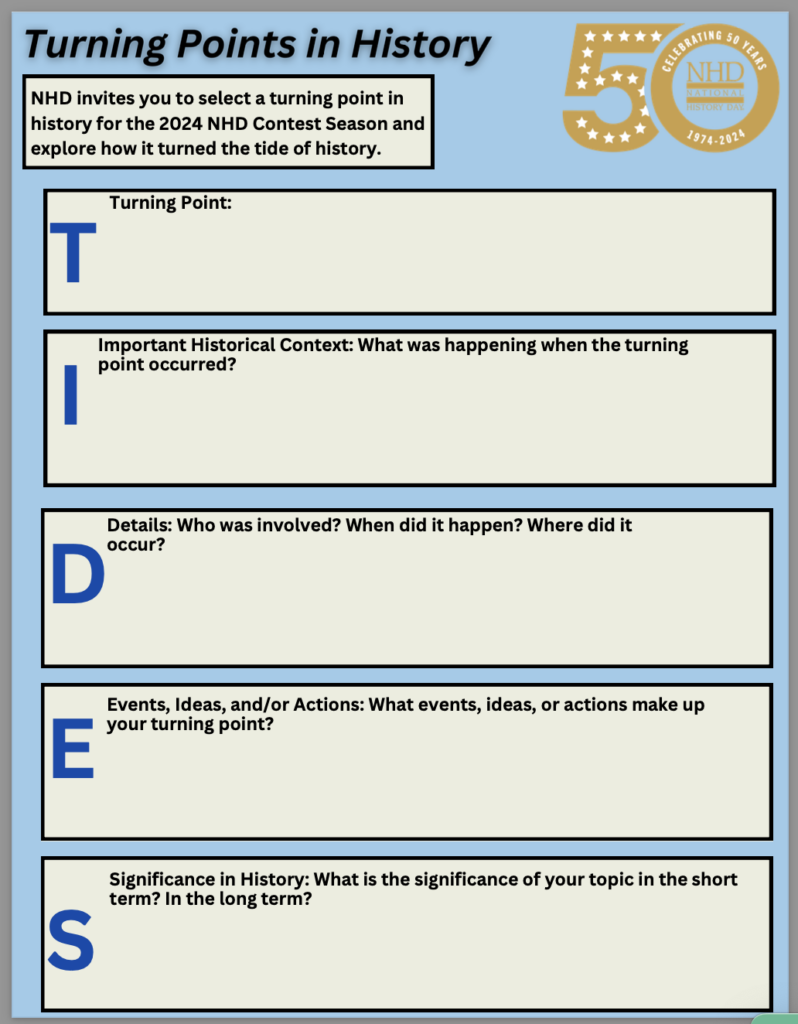
- ESPRAT+G – helps you take really broad topics and learn additional Focus Questions (FQs) that you could ask to explore just one part of your topic in a really deep way: economic, social, political, religious, artistic, technological or geographical. If you are finding your topic too broad, consider adopting only 1-3 ESPRAT angles– the analytical aspects and fields of study that interest you most! (Self-directed Study, but ask Maggie for conversation if it helps!)
- Help building citations and bibliographies
- Searching for resources: In large databases and when Googling the open internet, apply advanced searching skills and Boolean Operators. Make sure you go to the “advanced search” screen from the home page in the large databases from Gale if you are swamped with too may “hits.”
- Compiling WORTHY resources for academic research: Try CURATED resources collected by professionals instead of Wikipedia or Google Searching. Learn this lesson for history projects: history is best taught in BOOKS. Historians develop detail with primary sources in books they sell to libraries. (Not many give their life’s work away for free or “simplified” on a web site.)
- Determine if a source is primary or secondary. Help to reinforce Dan’s lesson.
- What is Plagiarism… and how do I avoid it by taking notes in a way that avoids plagiarism? (Maggie’s lesson – 40 minutes)
- Peer Review of your notecards as you apply the notecard grading criteria.
- How to examine sources to write an annotated bibliography See also #16 below! How to export it from Noodletools: exporting.
- If using online sources that are free on the internet, choose carefully and evaluate them fully in your annotated bibliography with these tips and vocabulary terms introduced in grade 8.
- Even more Advanced Searching techniques are vital to use in Proquest Ebook Central and J-STOR. To develop ease with those two databases, consider coming for support in the library during I-block or a free period.
- New! Checklist for writing a proper bibliography in MLA and sample bibliography is here (scroll down.) Just make sure you arrange your bibliography according to NHD instructions in two sections, each in alphabetical order: 1) primary sources; 2) secondary sources. See Maggie’s sample NHD bibliography.
- New and totally optional! Self-directed learners can give NoodleTools a try if it helps you build and store your citations and annotations. It exports a perfect MLA bibliography into your Google Docs. Access explained here. Visit Maggie at I-Block, free block or lunch if you want support to get started.
- If you are writing a research paper, seek out Maggie before you attempt the citations and footnotes or you might find yourself completely overwhelmed. Last year’s kids wasted a lot of time on this matter and had poor results, but this year’s group can do better! The modeling here helps.
- Process Papers: ONLY the students who are advancing BEYOND H-B’s competition need to write process papers. If that’s you, APPLY the thinking and hard work you did for your lengthy annotations for mid-January’s assignment and consider integrating them into your understanding of the research process that the library outlines.
- Final Drafts of Annotated Bibliographies that advance beyond H-B need to have annotations on the bibliography that are only 1-3 sentences long. So, make a new copy of your bibliography to attach to your project …where your citations are perfect and the annotations are much shorter. Best advice for perfecting your citations? See 16 above and get help from Maggie to save you a ton of time! Lessons 7 and 16 help, too.
- Want more help? Arrange a consultation with Maggie in the library. (Drop in or e-mail at margaret . carpenter @ apsva.us (no spaces.)
Reference Sources- these databases are great for your START:
- For an overview of your topic and its related subtopics, use the World Book or Britannica databases. Your search terms might need to be broader if you are finding “zero hits.”
- If your historical topic happened anytime in the years 1700 – 2001, Salem History is the database to use. Use MackinVia. We have the Salem BOOKS, too, if you prefer using print to working electronically.
- If you want materials that are focused on a specific person and their context and impact, try Gale’s Biography in Context.
- If you cannot find your topic using the source above, continue down the suggestions below because they also contain reference sources.
Secondary Sources:
- Move into Gale World History in Context database. (Select the US History in Context database, instead, if you are studying a topic of US history. Or if your project is about a person, use Gale Biographies in Context database.) Each of these databases provides professionally written articles from reference sources, magazines and primary sources. Your article might provides carefully reviewed web sites and videos. (The “Academic Journals” might be written for an older audience.)
- H-B’s library subscribes to databases specifically for art and music (from Oxford), religion (from Infobase) and history of the 1800’s – 2000 (from Salem.) They are in the MackinVia list that your teacher’s home page of the Canvas course links. Ask Maggie and Carol if you need help finding citations for each source.
- Do a library catalog search on your topic. (The fastest way to the library catalog is the link on the menu of this H-B Web site page.) Many times, print books will be your best resource, especially if your topic is historical. History is best taught in books, and the authors aren’t giving away their life’s work for free on the internet.In a small library like ours, you can also just go to the 900s for History, or to the the BIOGRAPHY section to look on the shelves for a call number 92-_ _ _ where the last part is the first three letters of the biographee’s last name. Example: 92-LIN is where to find biographies on Abraham Lincoln.
- Opposing Viewpoints in Context is outstanding for presenting different perspectives on controversial issues grappled with in TODAY’s world. Some reference articles there explain the historical development of an issue.
- Advanced Research: Put the name of your person or event in “quotation marks” when you search the database called Proquest E-book Central or JSTOR. Use “advanced search” techniques and sources. Get to Proquest E-Book Central by MackinVia.
Primary Sources:
- Wikipedia articles on your topic sometimes link primary sources. Those are the BEST AND MOST CREDIBLE information that Wikipedia might provide a scholar; be skeptical of other information in Wikipedia. (Don’t cite Wikipedia in your research papers.)
- The Salem database has essential speeches and carefully excerpted writings that changed history in these centuries: 1700s, 1800s, 1900s. Get to Salem by MackinVia.
- Work inside the databases to efficiently find primary sources that have been collected for you.
- Library books are great sources of primary sources such as images and speeches that were collected by the author to add detail and evidence to her work. Do a library catalog search of “all libraries” within Arlington Public Schools and get help from the librarian to obtain an inter-library loan (ILL) if necessary.
- Gale’s US or World History in Context database is helpful for understanding the context. It may primary sources when you research about the time period (instead of a person.)
- Fordham University’s Internet History Sourcebooks – link.
- Check with Maggie! She buys books that have primary sources and can help you find them on the shelves. “History is best taught in BOOKS!” Browse the shelves using the Dewey Decimal System.
For a list of Information Literacy Skills emphasized for Middle Schoolers or High Schoolers at HBW, use the links at right. Need help? Ask your librarian! She might have the perfect resource to help!
 Contact
Contact  Calendars
Calendars Careers
Careers Engage
Engage  District
District